|
|
|||||||||
| Home |
Login
 Member Login
Sign UpR Member Login
Sign UpR
|
|
|
|||||||||
| Home |
Login
 Member Login
Sign UpR Member Login
Sign UpR
|
| [Khmer Grammar] | [Khmer Script] | [Search Facility] | [Phonetic Key] | [Acknowledgements] |
Search Help
Conducting wider searches Searching with Khmer Script Searching with Phonetics
Note on conducting wider searches.
One feature of AK-Online is that it incorporates a search facility which allows the user to access the words and phrases containing any specified
text (excepting a single quote). The search facility can search for English, Khmer and phonetic words. This gives you the ability to isolate particular words and phrases on which you are currently learning.
Type the text for which you want to search. The script will be in either English, Khmer or phonetic script
or all 3. The search text you enter may contain the
Percentage character (%) or the Underscore character (_). NOTE:
The single quote character (i.e.: ' ) is an illegal character in the search text box. If you want to use this character try substituting the single quote (') with an
underscore character (_).
The _ represents a single character in the search text string and the
% symbol represents any number of characters in the search text string, as shown in the following examples:
Search Text b_t will result in a list of any phrases containing the words:
bat
bet
bit
but
Search Text b%t will result in a list of any phrases containing the words:
bat
bet
bit
but
boot
built
better hat
before that
etc.
Note on
searching for
words with the Khmer Script.
A Khmer font capable of being rendered properly across the Internet is currently unavailable (this is about to change sometime around September 2000 however!). Hence any characters you type with a Khmer font may not display correctly in the Khmer search text box. Although the symbols may not be displayed correctly a search is still OK (valid) if the characters you typed are what you normally use in another application (eg: Microsoft Word or Excel etc.). Prefer Software suggests a search with Khmer characters be first typed into Microsoft Word using the LIMON S5 font and then copied (use ctrl-C) and pasted (use ctrl-V) into the Khmer search text box.
Therefore, if you type the following phrase into Word:
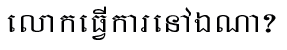
and then copied and pasted it into the Khmer Search text box, you would see the following:
elakeFVIkarenAÉNa?
However a search using these characters will still result in a successful search for the first phrase.
Also note that the symbols explained above to conduct wider searches, i.e.: the Percentage Sign and the Underscore can be used with the Khmer search text box with the symbols
_ and % respectively. These symbols correspond to the percentage sign and underscore on an English keyboard. For example the word
CMurabsYr
will be found if either one of the following is typed into the Khmer search text box:
CMur_bsYr
CM%Yr
Note on searching for words with special phonetic characters.
In order to enter the special phonetic characters ( â, ê and û ) you can hold down the ALT key and then while the key is kept down type 4 numbers. When the ALT key is released the character will appear in the search box. Use the following key combinations
| Phonetic Character | Keystroke |
| â | ALT-0226 |
| ê | ALT-0234 |
| û | ALT-0251 |